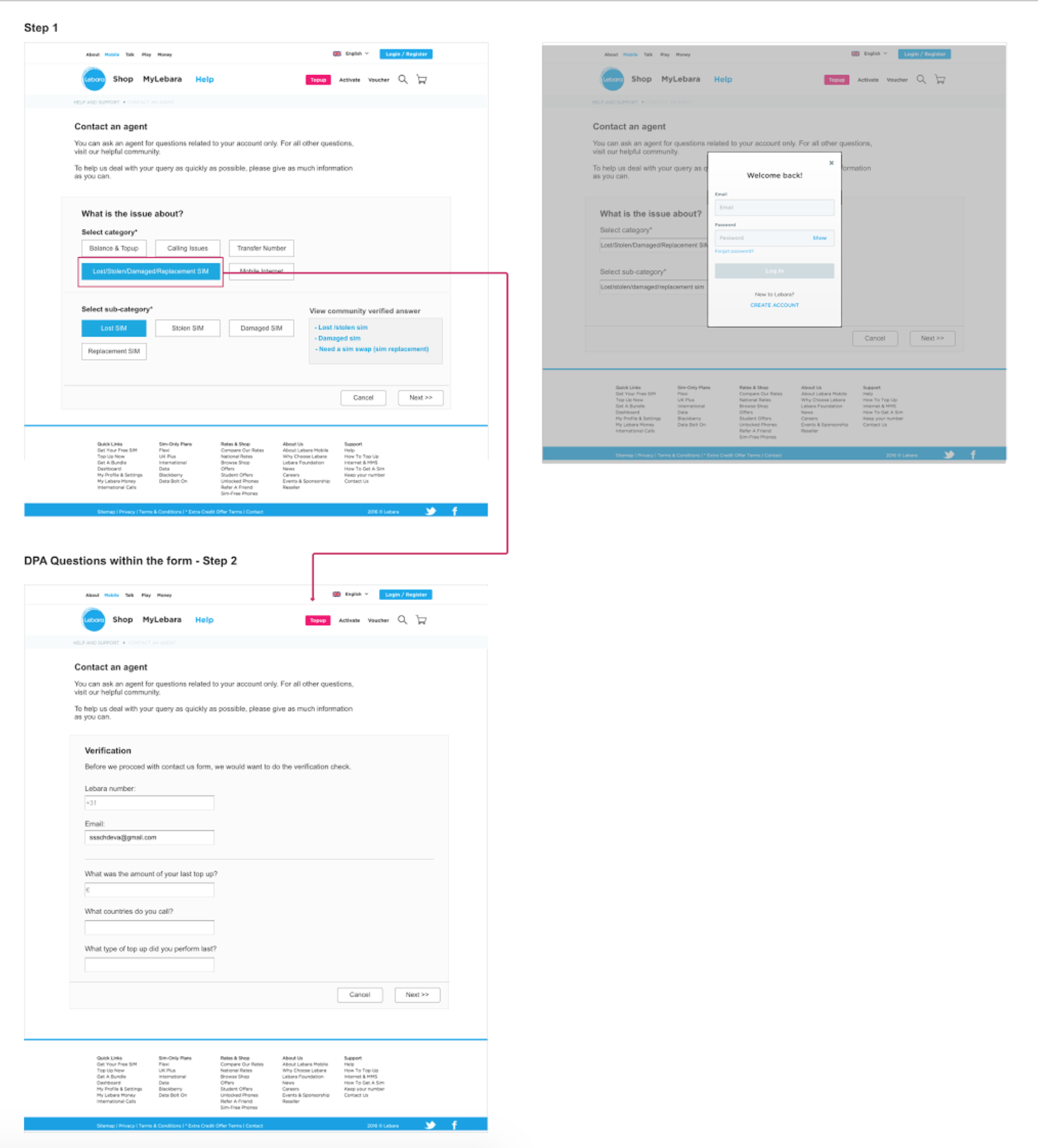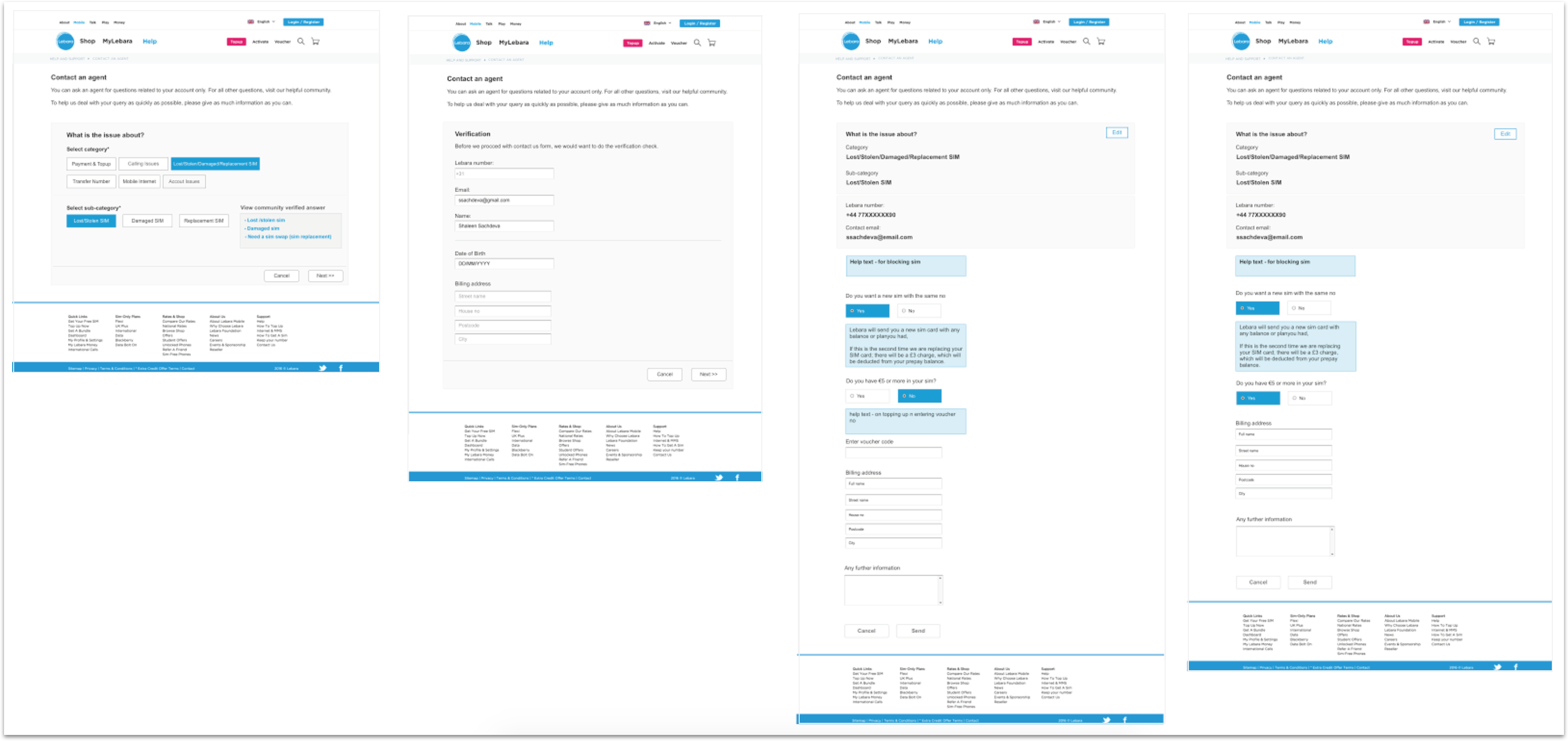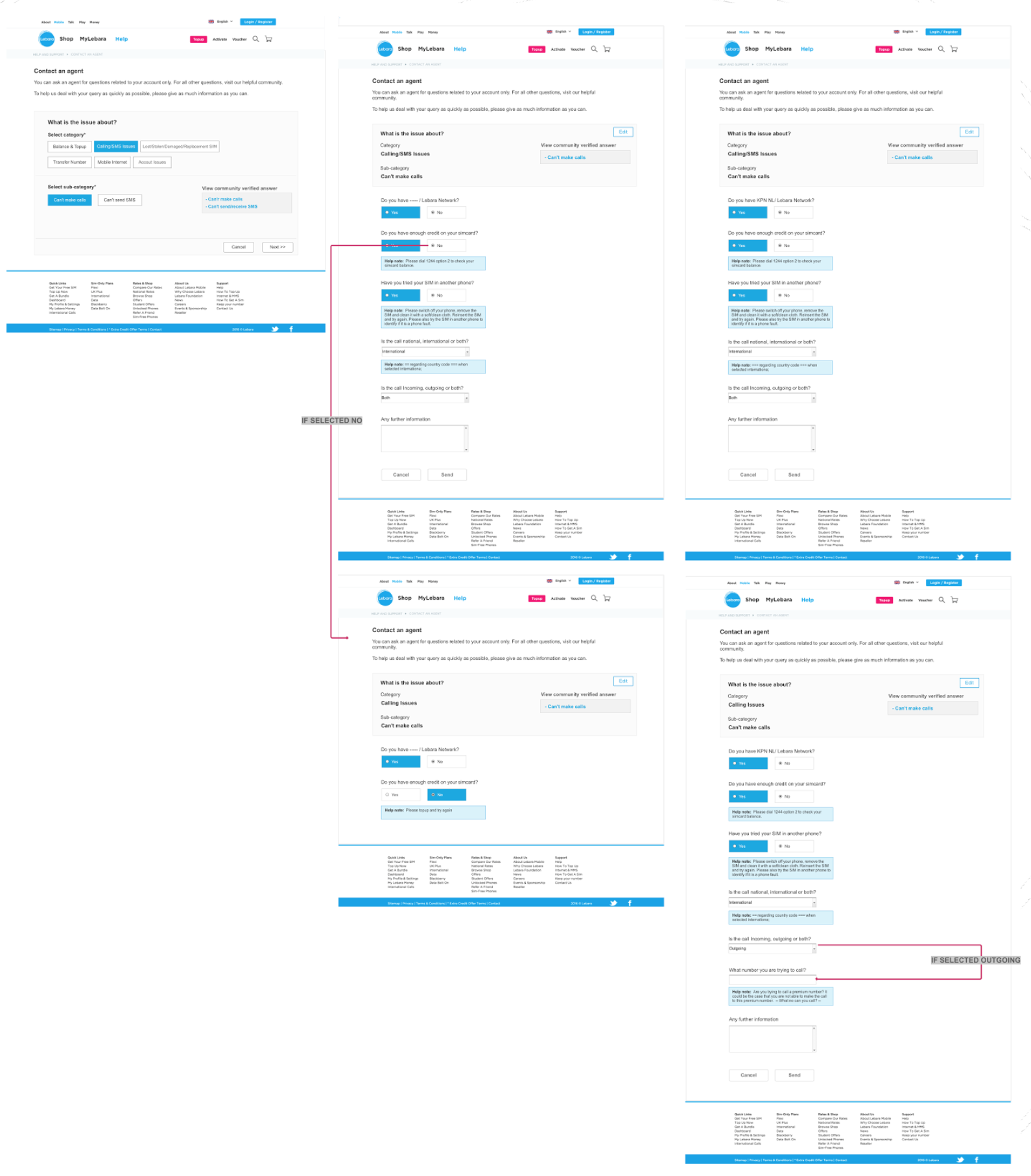CONTACT US - CUSTOMER SUPPORT
Lebara contact us section is an multi-product online support system provided by Lebara to help the customer solve their issues and also provide knowledge base information.
- Difficulty in contacting cutomer service via phone for users to contact customer service for any help .
- High number of email exchange between a user and an agent leadin in delays
- Long time to resolve any minor or major query
Create a product which helps agents gain enough information to solve any query faster.
which let users troubleshoot the problem by themselves before sending the form.
- Understanding the category and sub category and creating customisable form which is bespoke to the different countries Lebara oprates - UK, Germany, Netherlands, Denmark, Spain and France.
- To help users pass the DPA (Data Protection) questions and reduce the email exchange rate.
On the current Contact us page
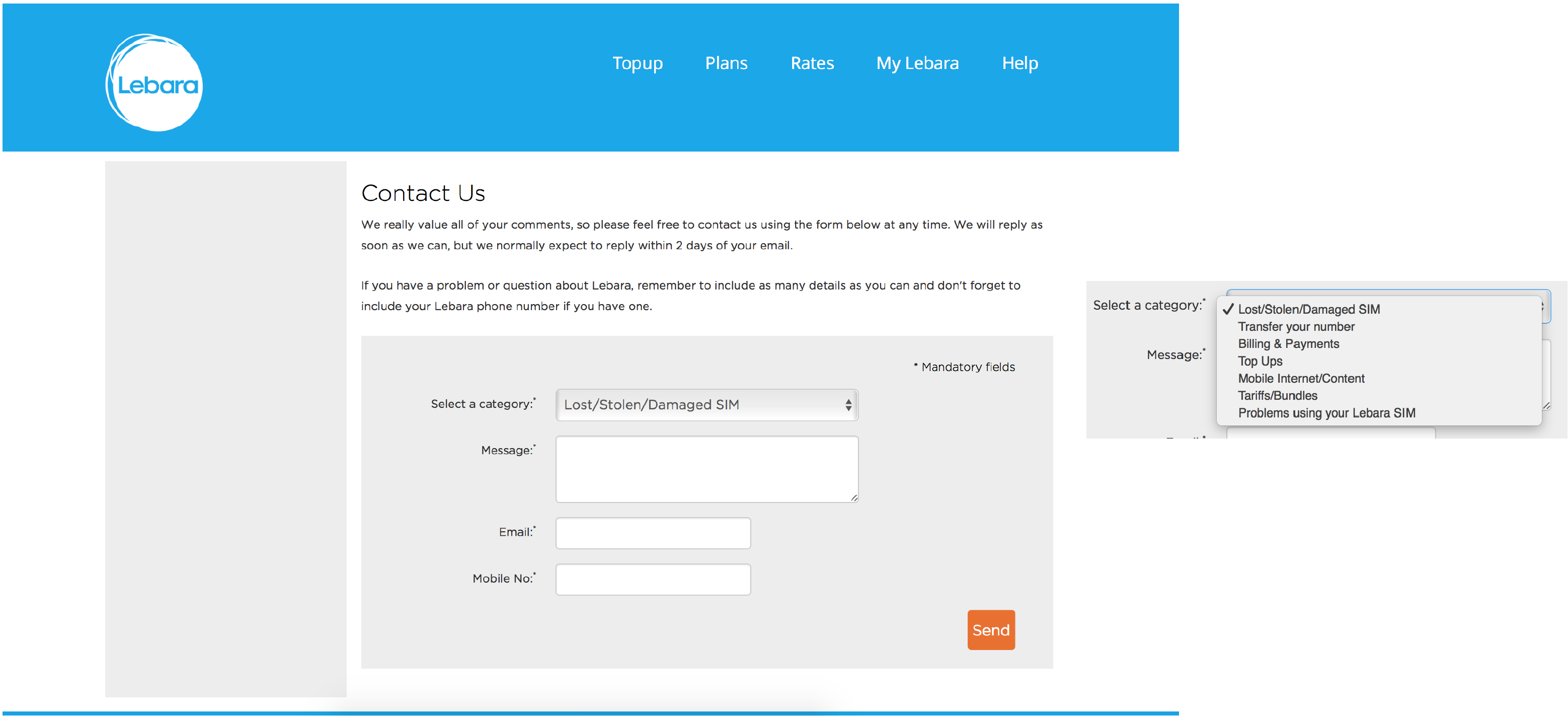
User can login/register and post a question on Lebara forum and can receive a lint to contact us page.
User can search for query on the forum and click on contact us already posted as an answer.
The challenge with the current user journey is longer and also the email exhange between the customer service and end user is complicated.
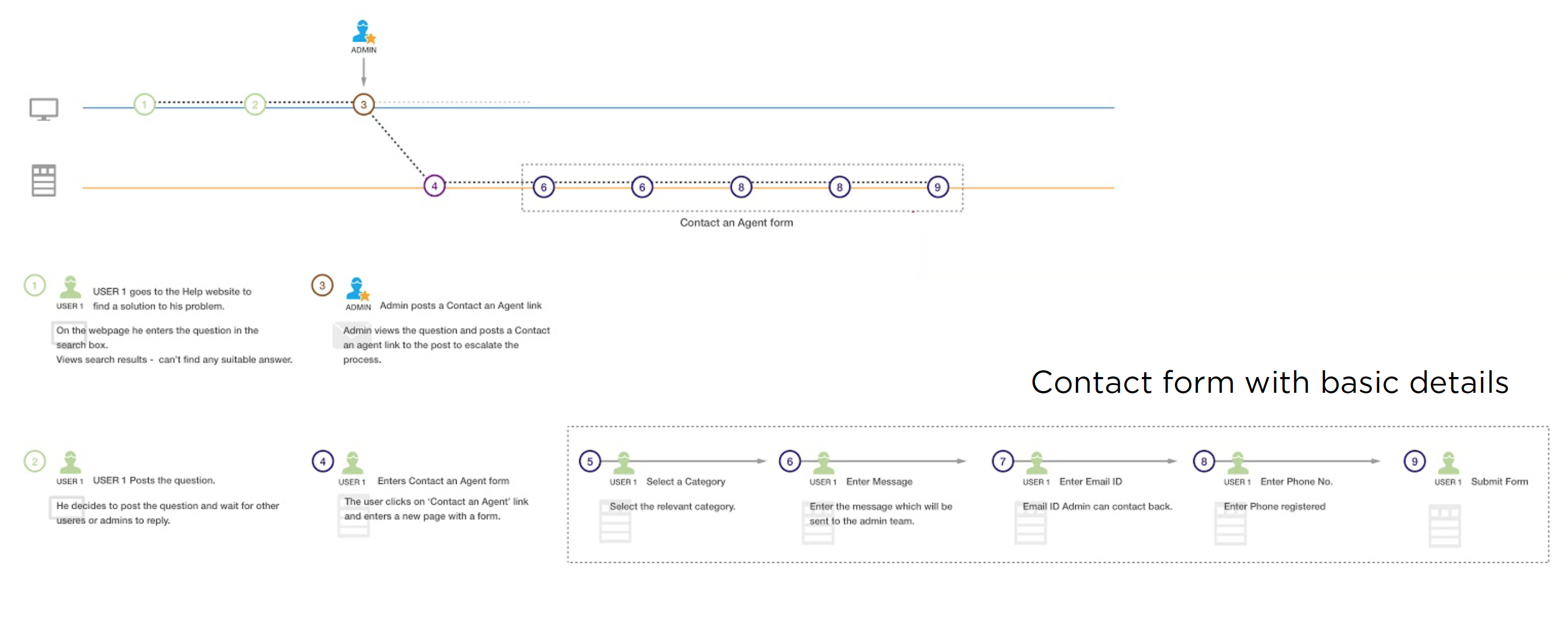
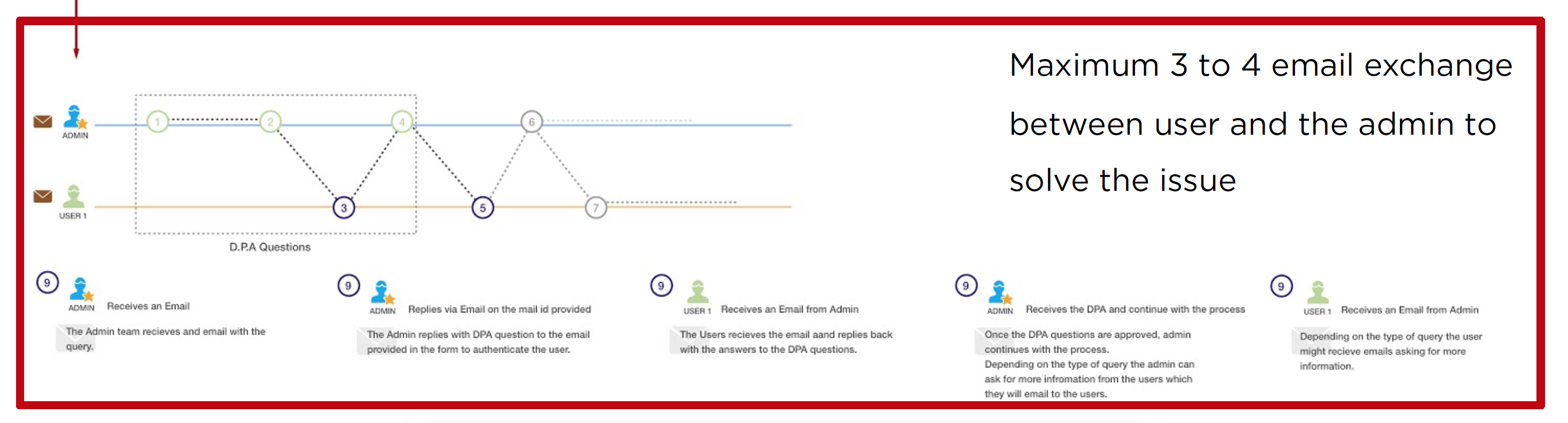
Improving the list of categories based on the type of queries user have and chunking them into similar groups. This will help the CS agents gaining more information about the query and the email exchange can be reduced.
Card Sorting technique was used to list down similar categories and add sub categories to the form.
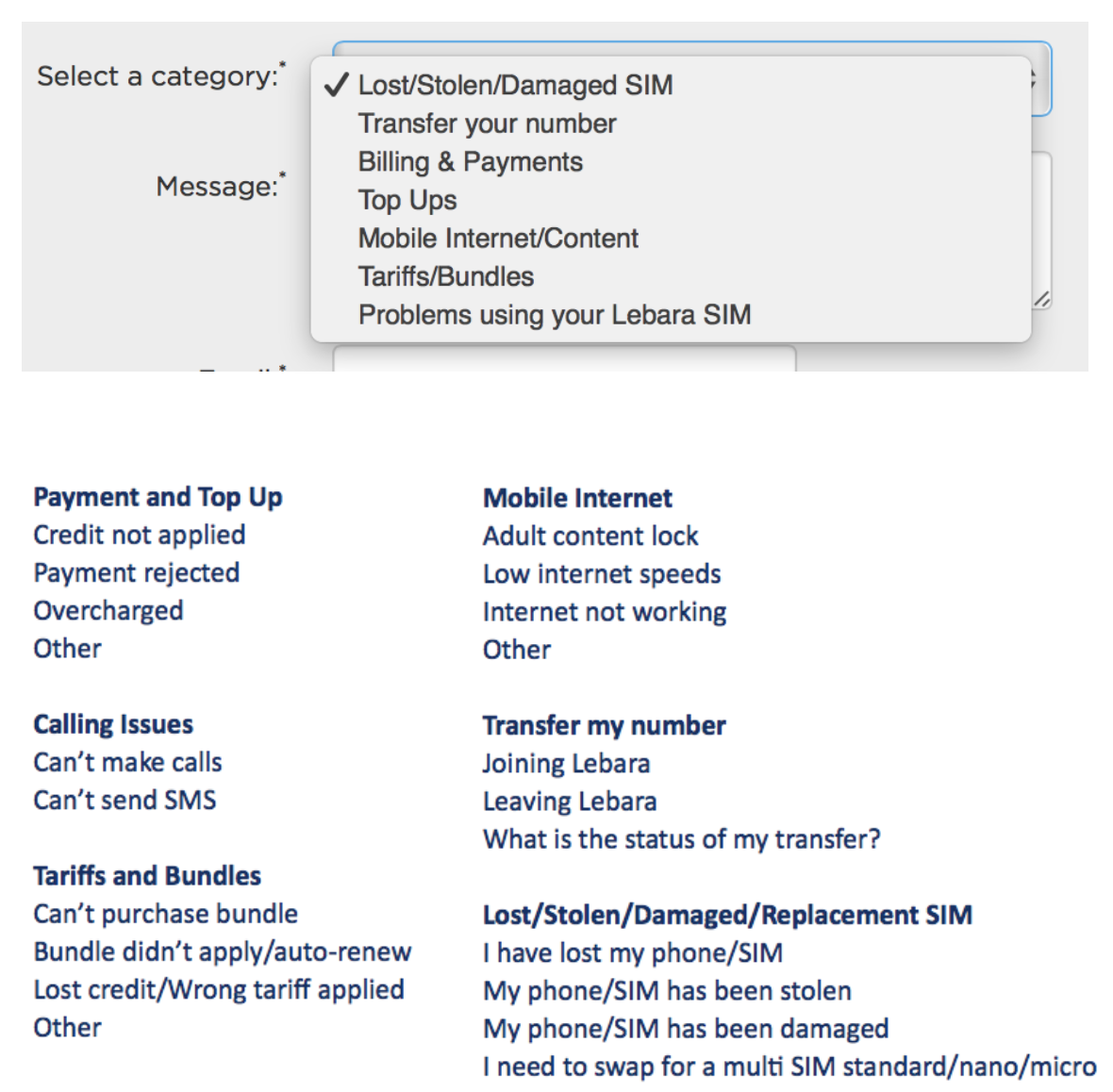
Using MyLebara account to login to community will help the user pass the D.P.A questions. This will help in cutting down the number of email exchanged between the admin and the user and will also increase the response time.
For category like ‘lost/stolen/damaged sim’ non registered users cannot create account with MyLebara as it requires OTACing. For this category users will have to answer the DPA as part of the form.
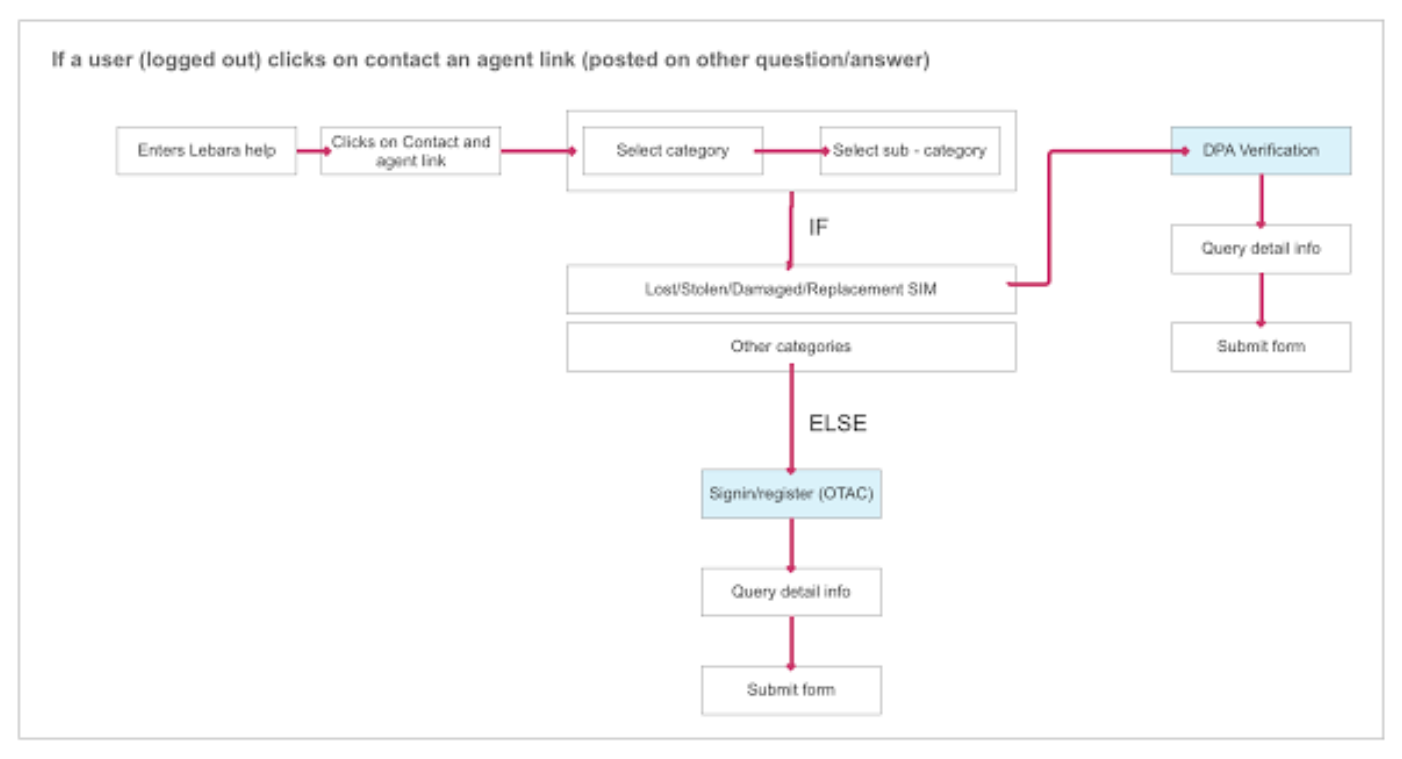
The other improvement made was on the Verified Answers on the forum. If the user clicks ons the contact us link added on the Verified Answers the user will be take directly to the form with queries pre selected.
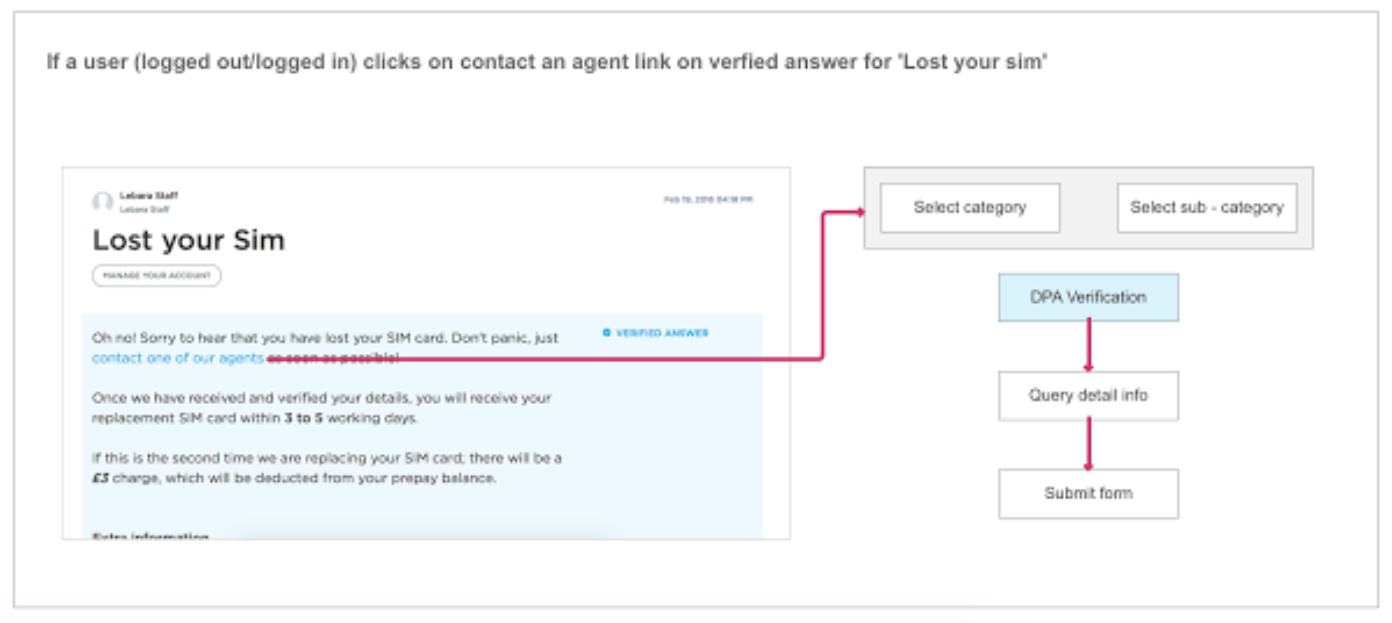
Initial form design
Aligning verified answers from community as a part of the form so that users can view if they directly click on contact a agent link on the community.
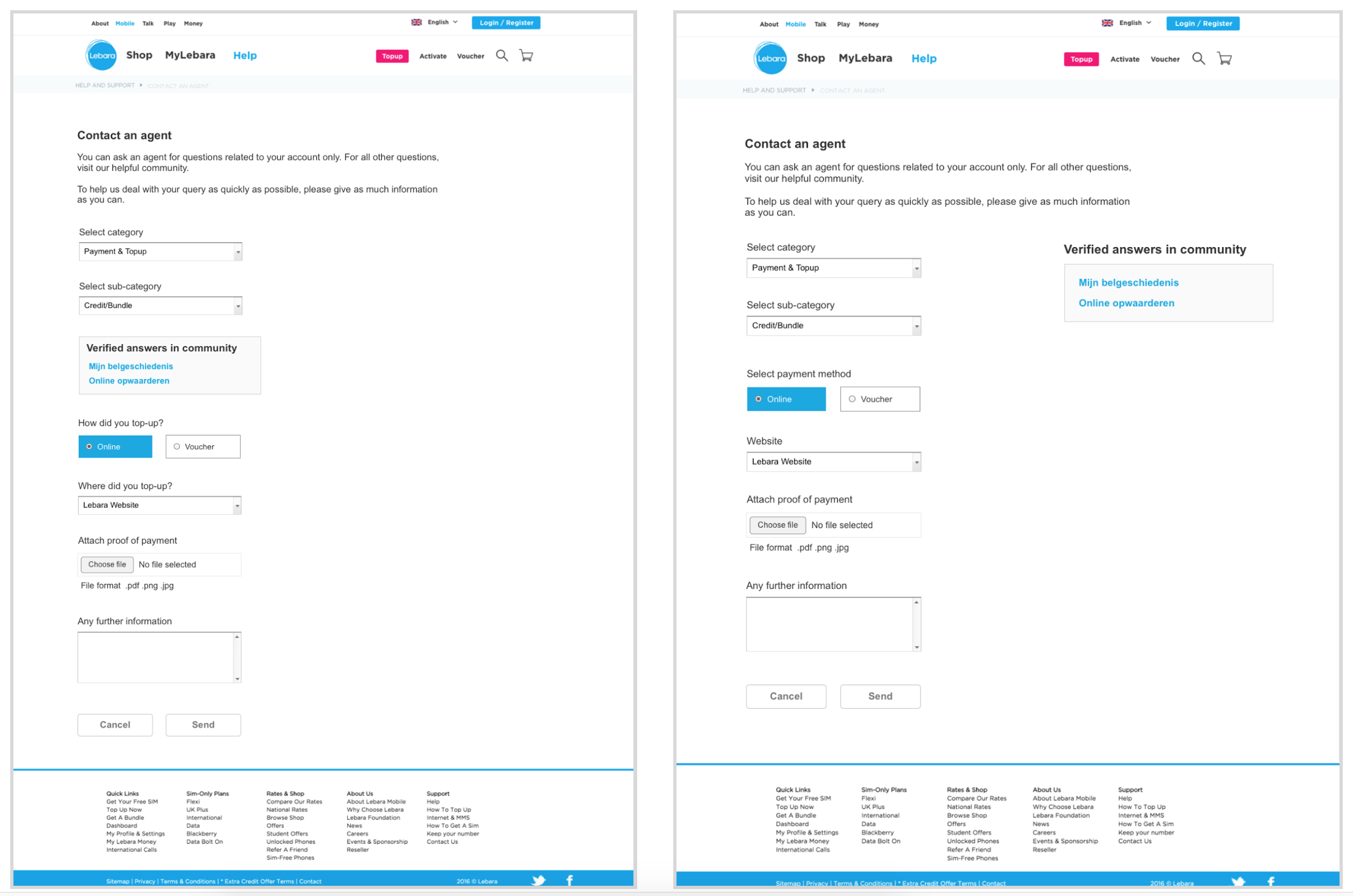
- With dropdown users has to click and then view the list which will populate the sub category and the has the same functionality.
- The current view will let users view all the category and sub category without so many click.
Also, showing the 'Verified Answer' from the forum based on query selected so if needed the user can view which might help them solve the query withour reaching out to the CS agents.
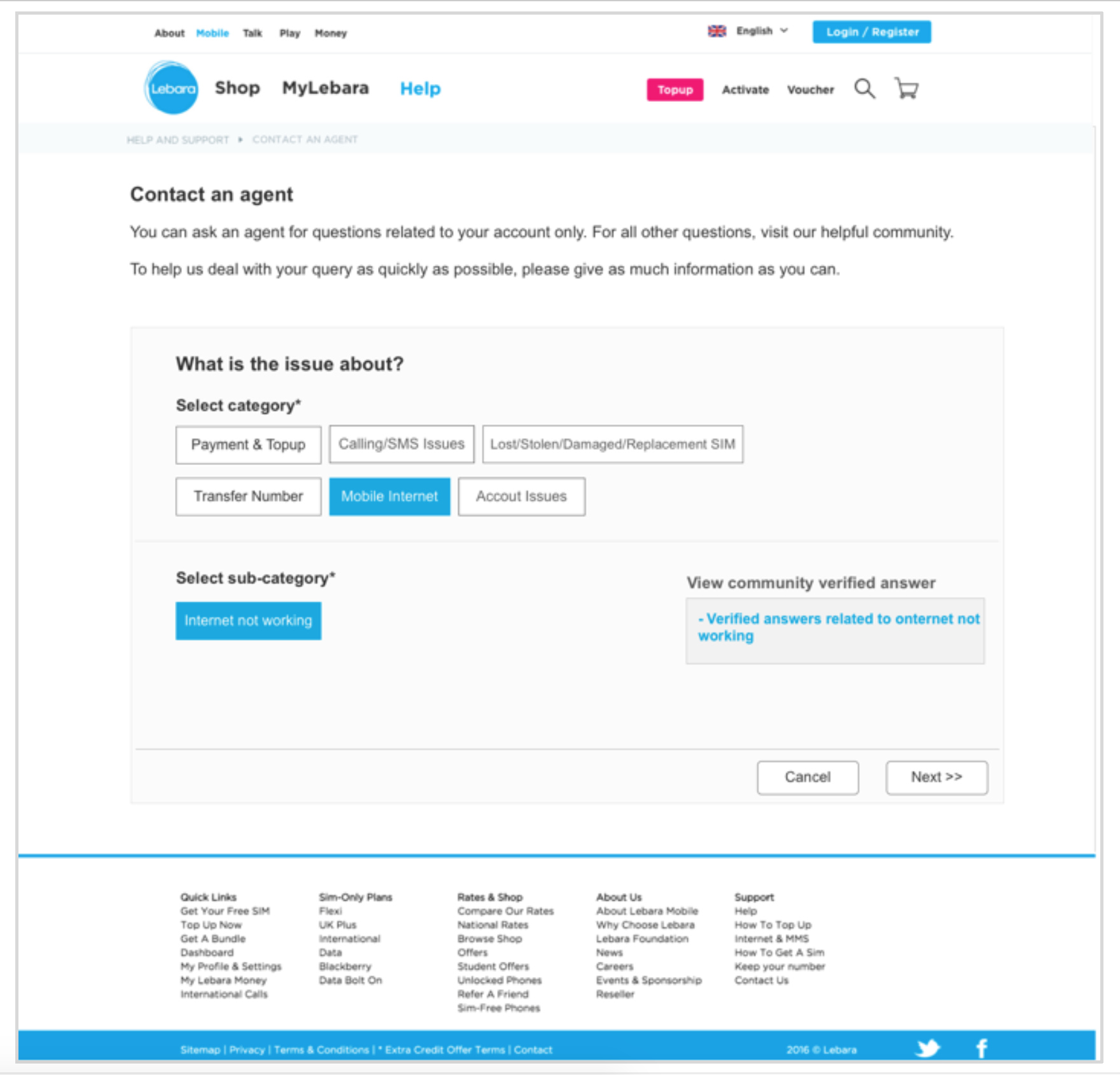
The below wireframes shows the journey if the user logs in using MyLebara account and the journey when the use needs to pass DPA questions.